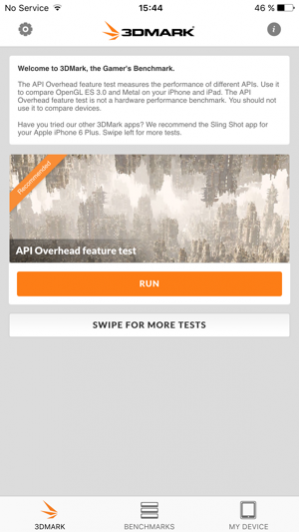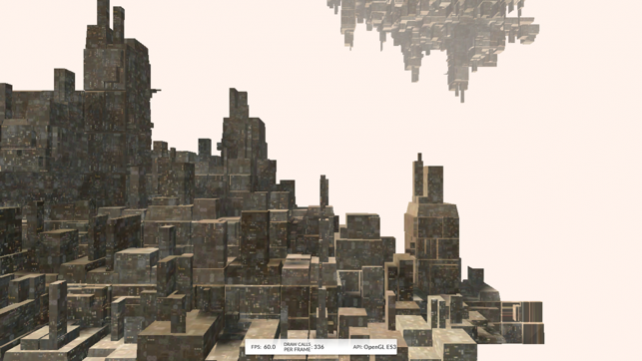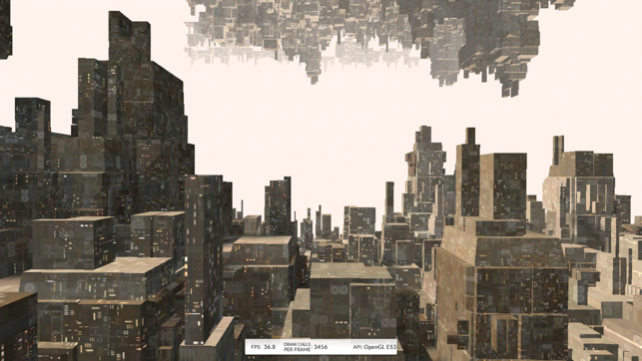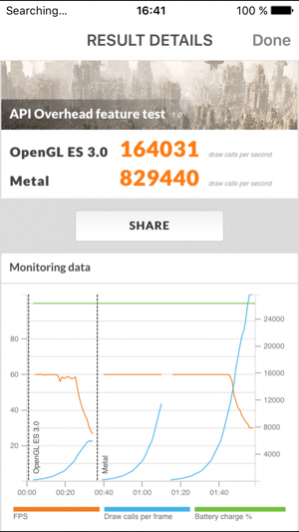3DMark API Overhead Feature Test 1.0.147
Free Version
Publisher Description
Compare the latest graphics APIs on your iPhone and iPad with this free app. The 3DMark API Overhead feature test is a specialized test for comparing the performance of new graphics APIs such as OpenGL ES 3.0 and Metal. - Measure the draw call performance of the latest graphics APIs. - Compare OpenGL ES 3.0 and Metal. - Developed by Futuremark, the benchmark experts. - 100% free. No ads. No in-app purchases. No restrictions. Games make thousands of draw calls per frame, but each one creates performance-limiting overhead for the CPU. New APIs like Metal reduce that overhead, allowing games to look better and run smoother. See how many draw calls your iPhone and iPad can handle with each API before the frame rate drops below 30 fps. This app compares the relative performance of APIs on a single device. To compare the performance of the latest smartphones and tablets we recommend the 3DMark Sling Shot app, which is free to download from the App Store. 3DMark is used by millions of people, hundreds of hardware review sites and many of the world's leading technology companies. It's the industry standard benchmark for graphics performance measurement. 3DMark technical guide: http://www.futuremark.com/support/guides Futuremark benchmark rules: http://www.futuremark.com/support/benchmark-rules This app is for non-commercial use only - Business users contact sales@futuremark.com for licensing. - Members of the press please contact press@futuremark.com.
Mar 29, 2016 Version 1.0.147 Interface improvements.
About 3DMark API Overhead Feature Test
3DMark API Overhead Feature Test is a free app for iOS published in the System Maintenance list of apps, part of System Utilities.
The company that develops 3DMark API Overhead Feature Test is Underwriters Laboratories, Inc.. The latest version released by its developer is 1.0.147. This app was rated by 1 users of our site and has an average rating of 3.0.
To install 3DMark API Overhead Feature Test on your iOS device, just click the green Continue To App button above to start the installation process. The app is listed on our website since 2016-03-29 and was downloaded 86 times. We have already checked if the download link is safe, however for your own protection we recommend that you scan the downloaded app with your antivirus. Your antivirus may detect the 3DMark API Overhead Feature Test as malware if the download link is broken.
How to install 3DMark API Overhead Feature Test on your iOS device:
- Click on the Continue To App button on our website. This will redirect you to the App Store.
- Once the 3DMark API Overhead Feature Test is shown in the iTunes listing of your iOS device, you can start its download and installation. Tap on the GET button to the right of the app to start downloading it.
- If you are not logged-in the iOS appstore app, you'll be prompted for your your Apple ID and/or password.
- After 3DMark API Overhead Feature Test is downloaded, you'll see an INSTALL button to the right. Tap on it to start the actual installation of the iOS app.
- Once installation is finished you can tap on the OPEN button to start it. Its icon will also be added to your device home screen.